Experts are recommending a review of your employee compliance now to prepare for potential audits. Grab a cup of coffee (or your strongest tea), and let’s take a deep look into why staying audit-ready matters, how to get those employee files in top order, and some tips for making compliance easy (and maybe even fun-ish).
Why Staying Audit-Ready Actually Matters
Think of audits as the tax season of HR. Mess up, and you might be paying for it for years—literally. Audits aren’t just designed to scare the pantsuit off HR managers. They’re how agencies like the IRS or ICE ensure you’re following labor laws—for instance, that I-9 forms are complete and stored correctly and that every employee is authorized to work in the U.S.
Oh, and a heads-up—as immigration enforcement increases, so do I-9 audits. Fun.
That’s why every small business owner needs to take the I-9 process seriously. The form itself might seem simple—just a couple of pages where an employee confirms their identity and eligibility to work in the U.S.—but here’s the catch: it’s not just about the employee filling it out. Employers are required by law to review specific identification documents from the employee and verify that they are on the list of federally approved documents. That means actually looking at the physical copies of IDs, not just taking someone’s word for it.
Acceptable documents include passports, permanent resident cards, and certain combinations of driver’s licenses and Social Security cards. But not all IDs are created equal—using an expired document or one that’s not on the approved list can lead to compliance issues. Once you’ve verified the documents are valid and unexpired, you, as the employer, must complete the certification section of the form and sign it. That signature isn’t just a formality—it’s a legal attestation that you’ve reviewed everything and that, to the best of your knowledge, the employee is authorized to work.
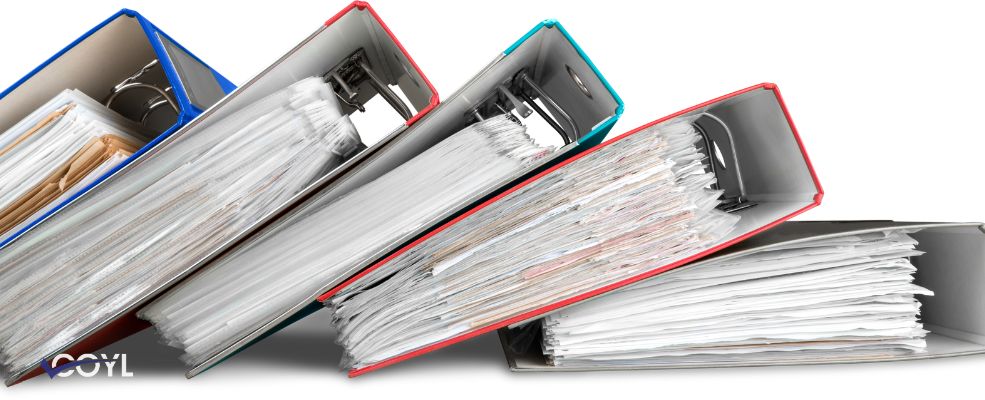
Critical Employee Documents to Keep in Order
Now that we’re clear on how audits can ruin your day, let’s focus on the life-saving paperwork you absolutely must organize. If you’re unsure where to start, here’s your cheat sheet:
Key Categories of Documents
- Hiring Forms: Employment applications, background checks, and offer letters.
- I-9 Forms: Because no one wants ICE breathing down their neck.
- Performance Reviews: Include annual reviews, PIPs (Performance Improvement Plans), and even kudos emails.
- Certifications and Licenses: Things get costly if Joe from accounting hasn’t renewed his CPA license.
- Termination Documents: Resignation letters, COBRA notices, and stuff showing how you handled the exit.
Commonly Overlooked Documents
- Employee Acknowledgements: Things like acknowledgment of receiving the employee handbook.
- Medical Leaves: FMLA-related paperwork or accommodations the company agreed to.
- Change-of-Status Documents: Promotions, demotions, or title changes often go poof in the document void. Don’t lose track.
Take note—keeping everything updated and error-free isn’t optional, especially those I-9 forms. ICE has shown zero mercy when doling out fines for missing or outdated employee records.
Steps to Organize Employee Files
Now, here’s the million-dollar question—how do you actually get those files in order? Fear not. Follow these steps to whip that paper trail into shape:
Step 1: Set up a Centralized Filing System
- Digital Filing: Use cloud-based HR software for secure access and seamless organization.
- Physical Filing: If you’re old-school, organize employee files alphabetically or by hire date. But be warned—this could get overwhelming fast.
Step 2: Consistent Categorization
- Label everything clearly, like “I-9s,” “Performance Evaluations,” or “Necessary-but-Boring HR Forms.”
- Pro tip? Use color codes or clever folder names. (Bonus points for making them sound fun, like “Payroll Paradise.”)
Step 3: Regularly Audit Your Files
- Quarterly Check-Ups: Use small, manageable chunks of time to comb through files and toss irrelevant ones.
- Purge Outdated Files: Should you still have Joe’s lunch schedule from 2008? Spoiler alert—no.
By maintaining consistency, you’ll save yourself—and your HR team—a world of chaos.

HR Best Practices to Support Your Business
Being “audit-ready” doesn’t just happen. It’s a mix of strategic planning, committed HR teams, and clear processes. Here’s how to keep your HR department shining:
Train Your Team
Learn which forms need to be retained (and for how long). You wouldn’t want to accidentally shred vital I-9s and wave to ICE on your way to bankruptcy court.
Create a Document Retention Policy
Define how long employee files are kept after termination. (Hint—federal law says it’s three years after hire or one year after termination, whichever is later.)
Collaboration is Key
Work alongside payroll, legal, and other departments to ensure documentation flows consistently and errors are caught early.
Don’t Wait—Start Organizing Today
Staying audit-ready is like flossing—it’s annoying until it becomes second nature, and then you’re glad you did it. Regular self-audits, smart tech, and strong HR practices aren’t just for show—they’re the backbone of your business.
If you’re ready to take control of compliance without losing your sanity, get started today! Use the tips above, or consult with experts to supercharge your HR strategy.
Remember, the cost of preparedness is nothing compared to the price of penalties. Start organizing, stay proactive, and keep those audits from becoming your financial nightmare.
Let COYL help you get your I-9 Forms in order! Learn more: COYL HR Support





