Ever posted something on Instagram that felt perfect at the moment, only to wish it could quietly disappear from your profile later? Or maybe you’re a marketer wanting to track past content analytics while keeping your profile clutter-free. Enter Instagram’s Archive feature, your profile’s secret vault.
This blog will walk you through what the Archive feature is, how it works, and why it’s valuable for organizing your Instagram presence. Oh, and yes, there’s a step-by-step guide to help you master it like a pro.
What Is the Instagram Archive Feature?
Think of Instagram’s Archive feature as a storage closet for your photos, stories, or reels. Instead of deleting posts you’re no longer thrilled with, this tool allows you to tuck them away safely. They won’t appear on your public profile, but they’ll still be accessible to you at any time.
The feature is perfect for situations like:
- You love that 2015 vacation pic, but it doesn’t align with your updated aesthetic. Archive it.
- That meme you posted last year was hilarious, but no longer on-brand for your business. Archive it.
- You want to keep sentimental or private moments for personal reference. Archive them.
Plus, if you archive stories, you can revisit them for up to 30 days using Instagram’s Stories Archive. Basically, the Archive tool lets you Marie Kondo your profile without throwing anything away.
Why Should You Use the Archive Feature?
The Archive feature isn’t just about hiding posts. It’s an incredibly useful tool for personal users, influencers, and marketers alike. Here’s why you should give it a try:
- Keep Your Profile Clean and Organized: Outdated posts or low-performing content can distract from the polished, professional image you want to present. Archiving them keeps your profile looking fresh.
- Preserve Memories: Avoid permanently deleting posts that carry sentimental value. This way, you can revisit them later without cluttering your feed.
- Evolving Aesthetics: Your style, tone, or brand visuals might change over time. Archiving lets you adapt without losing your posting history.
- Flexible Access: Want to reintroduce a post that feels relevant again? It’s just a couple of clicks away from your Archive back to your profile.
Step-By-Step Guide to View Archived Posts
Enough chit-chat. You’re here to learn how. Here’s your foolproof guide to viewing your archived posts on Instagram.
1. Open the Instagram App
Launch the Instagram app on your mobile device. Ensure you’re logged into the correct account because, well, mistakes happen.
2. Go to Your Profile Page
Navigate to your profile by tapping the icon with your profile picture at the bottom-right corner of your screen.
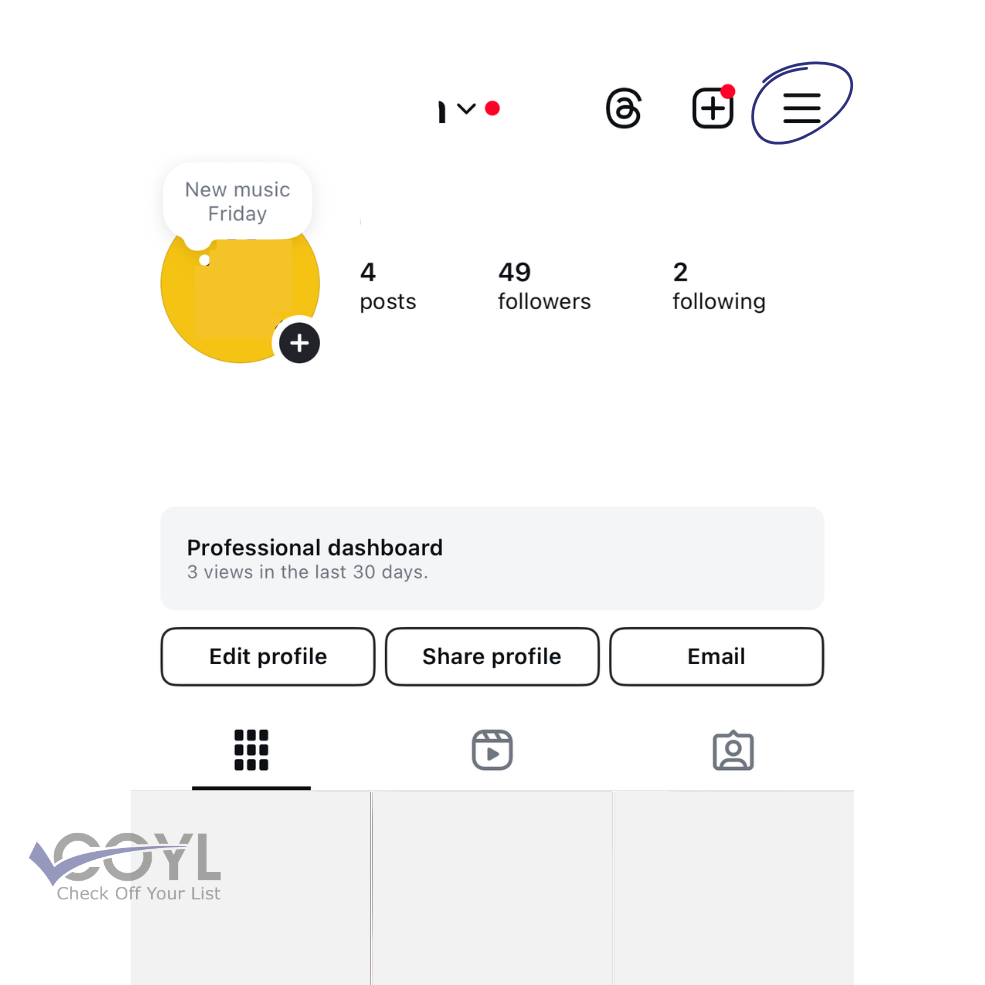
3. Access the Menu
Click the three horizontal lines (also known as the hamburger menu) located in the top-right corner of your profile page.
4. Select “Archive”
From the dropdown menu, tap on Archive.
5. Choose What You Want to See
The Archive section has two categories:
- Posts Archive for hidden posts
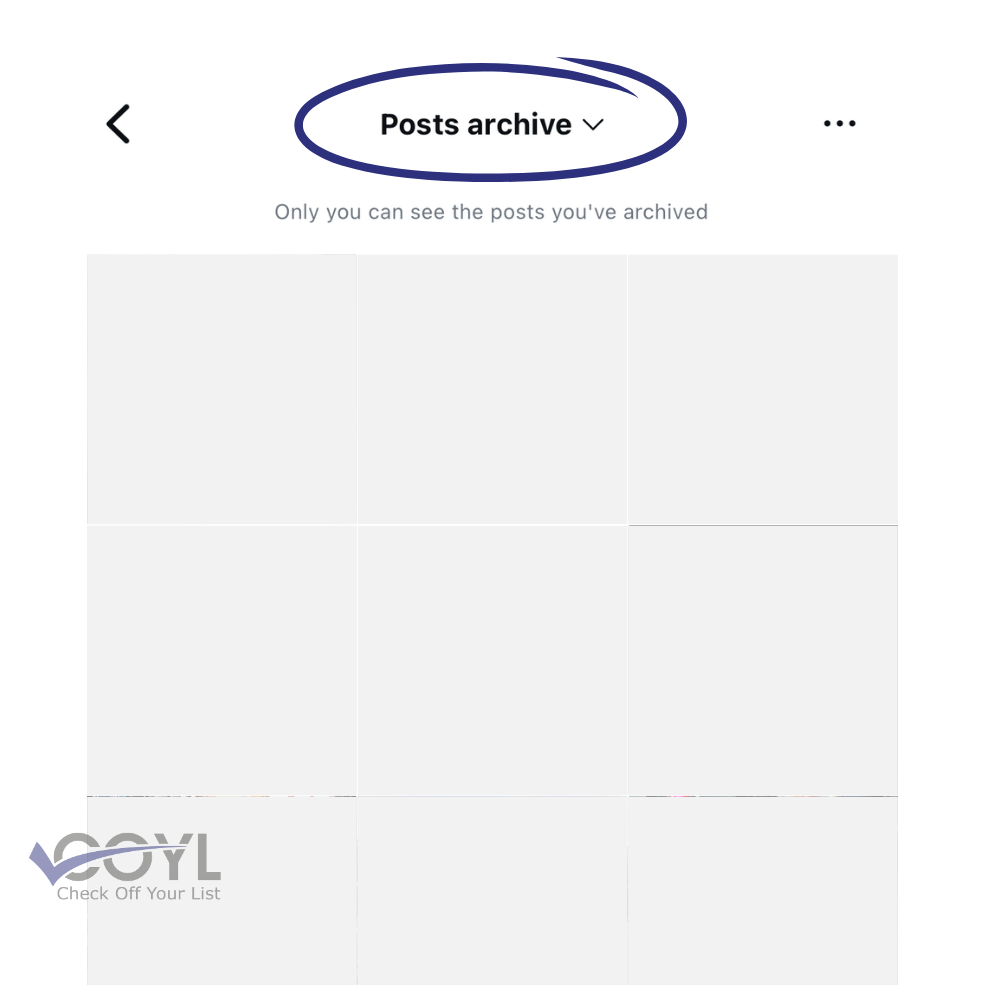
- Stories Archive for disappearing stories
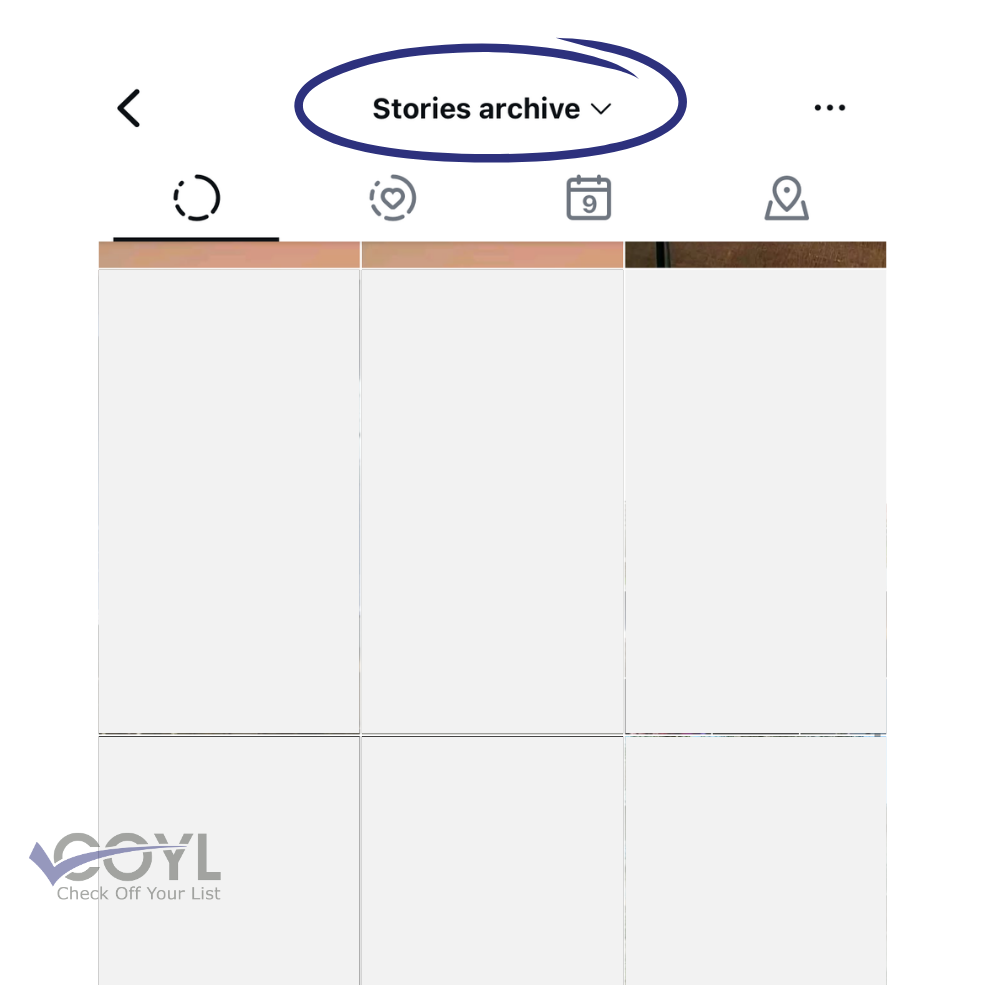
By default, you might enter the Stories Archive. Tap the drop-down menu at the top to switch to the “Posts Archive.” Bingo! All your archived posts are displayed here, in chronological order.
6. To Unarchive a Post
Want to bring back a hidden gem? Tap the post you’d like to unarchive, click the three dots in the top-right corner, and select Show on Profile. This will send the post back to your public feed and make it visible to your followers again.
7. To Permanently Delete a Post
Prefer a cleaner break? Select Delete from the options menu to say goodbye to a post for good. (But think twice; there’s no going back after this!)
Tips for Managing Your Archived Posts
The Archive feature does more than just hide posts. It’s a tool that, when used strategically, can help you maintain a polished, dynamic Instagram presence. Here are some tips to make the most of it:
- Declutter Smartly
Archive posts that no longer match your brand or aesthetic, but don’t rush to delete. You’ll thank yourself later for keeping those memories intact.
- Be Thoughtful About Sensitive Content
If you have a public account, consider archiving posts that may reveal too much personal information or could alienate audience segments.
- Search for Specific Posts
Looking for that one post but can’t remember when you archived it? Use the search bar at the top of the Archive section to easily find specific posts.
- Review Regularly
Make checking your archive part of your Instagram strategy. Are there posts that have become relevant again now? Trends change, and what didn’t work last year might go viral today.
- Communicate with Your Team
For accounts managed by multiple people, like business or group profiles, have a chat before deciding what to archive. Alignment among team members ensures everyone’s on the same page.
- Experiment Freely
Since archiving doesn’t permanently delete content, feel free to test the waters with different posting strategies. Archive as needed to refine your approach and get your feed looking flawless.
Keep Your Profile Fresh & Curated
Instagram’s Archive feature is a life-saver for maintaining a neat and cohesive profile, all while preserving your digital memories. Whether you’re a marketer aiming to revamp your content strategy or a casual user just looking to streamline your feed, the Archive tool offers unmatched flexibility and control.
Make archiving part of your Instagram strategy to stay organized, keep up with trends, and ensure your profile always looks its best. After all, Instagram should be a fun experience, so don’t shy away from experimenting with new techniques that showcase your creativity and unique style.
Happy archiving, and see you on the ‘gram!





