Managing business finances might feel like juggling flaming torches while riding a unicycle, but adding an accountant to QuickBooks Online can turn that headache into smooth sailing (and save you from unwanted burns). Whether you’re a real estate agent crunching commissions or an entrepreneur tracking every cent, this guide breaks down how to get your accountant onboard and working magic in your QuickBooks Online account to save you time and money when getting to the point of tax filing.
Spoiler alert: It’s easier than brewing your morning coffee (and you won’t get scalded).
Why Add an Accountant to QuickBooks Online?
Before we get into the “how-to,” let’s talk about why this move is pure genius. Sure, you could wrestle with spreadsheets solo—but why would you when an expert can:
- Save You Time – Time is money, and we’re guessing you’d rather focus on growing your business than manually reconciling transactions. An accountant does the dirty work (cough, tax prep) so you can focus on your empire-building.
- Reduce Financial Errors – Accurately tracking finances requires laser focus, math skills, and an understanding of tax laws. One misplaced decimal could turn a $1,500 profit into a $150 nightmare. Accountants are here to rescue you from such blunders.
- Provide Tax Prep Superpowers – Tax deadlines looming? No sweat. A connected accountant has access to your books and can ensure your income and expenses are booked properly. In reviewing your books, they can ensure you are not missing common business expenses like utility or phone payments.
A True Story of QuickBooks Triumph
Take Jessie, a small-business owner we’ll call “The Spreadsheet Slayer.” Before inviting her accountant into QuickBooks, her bookkeeping method was…how shall we put it…chaotic. Enter her accountant with QuickBooks access: Jessie’s books were balanced, her tax prep reduced to a breeze, and she gained valuable time to focus on her bakery and saved money in the process (by not paying CPA more to decipher her books). The result? A 35% revenue boost, all thanks to decluttering her financial mess.
Now that we’ve agreed on why adding your accountant makes sense, it’s time for the juicy part. How? We’ll walk you through every click.
Adding Your Accountant to QuickBooks Online Like a Pro
Don’t worry; this isn’t a high-tech scavenger hunt. Inviting your accountant is straightforward and as painless as peeling a sticker (not the stubborn kind, though).
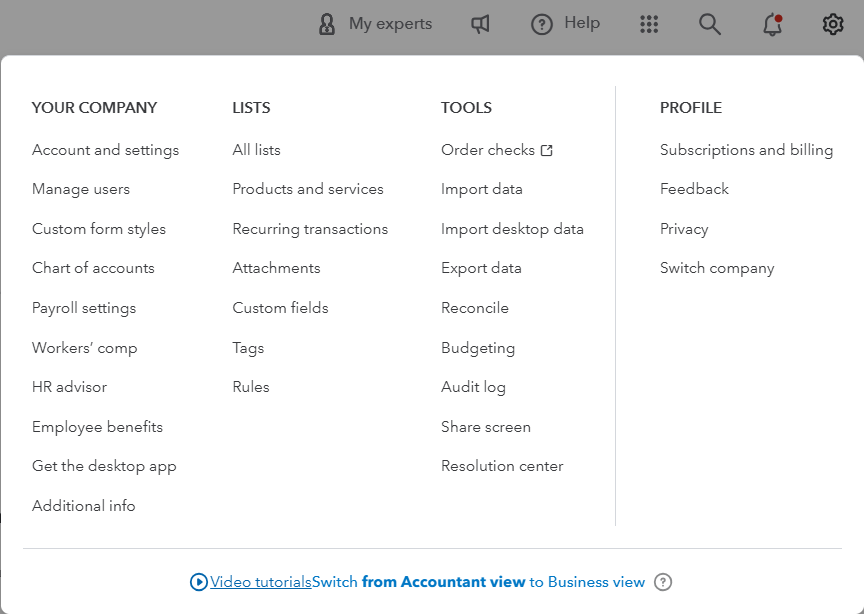
- Log in to QuickBooks Online. (You must be the admin, aka “the financial boss.”)
- Click the ‘Gear’ Icon: This will bring up the settings menu.
- Navigate to the ‘Users tab’: Under the “Account and Settings” section, select this option.
- Click on the number of users under “Billable Users”
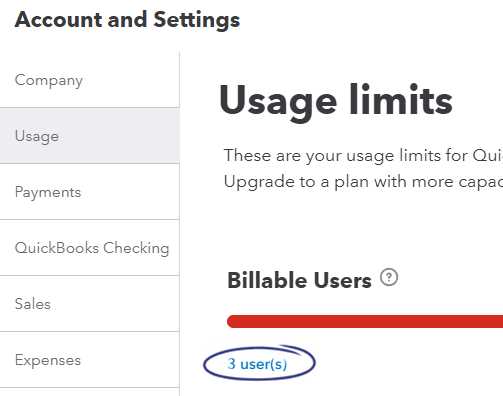
- Select ‘Accounting Firms’ Tab: This is where you’ll invite accountants instead of regular users.
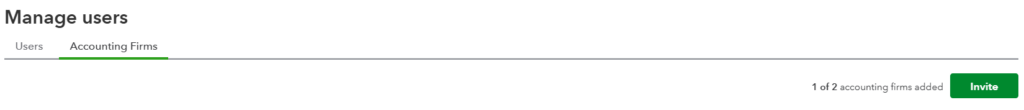
- Click ‘Invite’: Enter your accountant’s email address. Double-check it! You don’t want an accidental invite to your favorite pizza joint.
- Send the Invite: That’s it! Your accountant will receive an email with an invitation to access your account.
Pro Tip: Haven’t hired an accountant yet? Send your best “help me” face to us, ASAP.
Extra Benefits of Adding an Accountant Directly to QuickBooks Online
Still on the fence? Pull up a chair and consider the extra perks you’ll unlock:
- Streamlined Communication – Need answers quickly? With direct access, your accountant doesn’t have to ping-pong emails with you for basic info. Less back-and-forth; more progress.
- Accurate Real-Time Financial Reports – Your accountant can generate detailed reports directly from QuickBooks. Forecast cash flow, track budgets, reduce stress.
- Business Insights for Growth – Accountants see the bigger financial picture. From investment opportunities to optimizing expenses, consider them your silent business partner (minus the drama of a real one).
A Couple FAQs (Because We Know You’re Thinking It)
Q1. Do I need to pay more for this feature?
Nope! QuickBooks already allows you to invite your accountant at no extra charge. Score! Some subscriptions limit the number of accountant invites you can have to two.
Q2. Can I add more than one accountant?
Yes, you can add multiple users if your business requires it, like a tax accountant and a bookkeeper. QuickBooks is here to flex with your needs. If you need more than two accountant invites, upgrade your subscription to “Advanced.”
Take Control of Your Numbers
Managing your books doesn’t have to be stressful or time-consuming. Adding an accountant to QuickBooks Online simplifies the process, saves you time, and ensures your finances stay in tip-top shape.
Why not take the leap today? Invite your accountant and experience the ease of streamlined financial management. Trust us, your future self (and your accountant) will thank you. And hey, if that means more time to enjoy an espresso or close the next big deal, even better.





